Putting reverse text on a silhouette in Photoshop can be a little confusing at first, but with a little logic and a couple of masks it’s a breeze.
Research and publish the best content.
Get Started for FREE
Sign up with Facebook Sign up with X
I don't have a Facebook or a X account
Already have an account: Login
 Your new post is loading... Your new post is loading...
 Your new post is loading... Your new post is loading...
No comment yet.
Sign up to comment
|
|







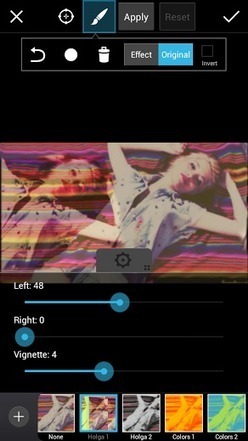





The video shows how to take a reversed image and add text within it. Creating your own has never been easier with this tutorial.