Digital cameras have made the process of infrared photography relatively simple and very accessible, compared to the days of shooting with infrared film. No darkroom is required and all you need to get started is an infrared filter on your lens.
Get Started for FREE
Sign up with Facebook Sign up with X
I don't have a Facebook or a X account

 Your new post is loading... Your new post is loading...
 Your new post is loading... Your new post is loading...
No comment yet.
Sign up to comment
In news that will either make you smile, sigh or shake your head, Adidas has announced plans to one-up Nike's PHOTOiD program by letting you print your Instagram photos directly on your shoes.
Kitty Fisher's insight:
For the odd news of the day, Adidas is getting ahead of the game before any other company. Combining with Instagram to print your favorite photo or pattern on to your very own pair of shoes. Good idea or another wacky one? What would you say if someone told you that it was possible to open and edit a Raw image directly in a Web browser—no plugins required?
Kitty Fisher's insight:
Processing images or at least in the RAW format while using it in the browser. TopTechPhoto is the company behind this cloud based storage, among literally a handful of everything else that would be required. Amateur and professional photographers alike have increasingly more outlets to show how skilled they are with a simple phone camera. However, going beyond taking a photo, adding a filter and posting to social media, as with Instagram, can start to require a library of applications.
Kitty Fisher's insight:
Momentage has a reason behind the name. It mixes multi-media and photo sharing into basically the super machine of all app outlets. Making sure that you would only need this app and not three others to generate the entire system. In terms of image correction there's new 'automatic' fixing of lens faults based on the EXIF data of the image, such as barrel and perspective distortion, vignetting and chromatic aberration. The application ships with over 60 built-in lens profiles and additional profiles are available on DirectorZone, but the support is by no means exhaustive.
Kitty Fisher's insight:
PhotoDirector 5, rewrites with great improvements. Also with noise-reduction methods that may make you want to try this software out right now. But keep reading on for more information. This filter effect was discovered while experimenting with image processing. It is amplifying the color intensity of objects in motion.
Lindsey Davis's insight:
This new image filter was accidentally discovered by Youtube user Jason Hunt while experimenting with image processing. The video itself only shows the filter in action but you can acheive it yourself if you have a program capable of adjusting an object's feedback and coloring by how much their in motion. Henrique Malvar hopes to impress a tough crowd with “tricks” hot from Microsoft's research labs. His show-and-tell features the latest magic in sound and image digital signal processing, soon to appear on your PC or laptop.
Kitty Fisher's insight:
Microsoft's research will have you astonished after reading this article. One of which involves “creating a humongous panorama" which Malvar demonstrates with the Seattle skyline. Microsoft has been progressing in the world of image processing and this by far has our minds racing. Finally, in most cases, you're probably not going to want stars in every image on a particular shoot, so a lot of screwing and unscrewing the filter might be in order. Star filters, like polarizing filters, can rotate, and spinning the filter rotates the star points around the light source, so the filter allows for a little bit of customization
Kitty Fisher's insight:
This is a simple effect, a star quality that may enhance your image the way you want it. And actually this is at a fraction of the price for a regular star effect app. Christian Science Monitor Scientists have found that photo portraits of an individual can yield images of the photographer or people standing close to the photographer. These additional images appear as reflections in the eyes of the photo's subject.
Kitty Fisher's insight:
Could Researchers have found a new way of processing an image? In this case it would be the reflection of a person in another's iris that is standing nearby. Is this just a fun experiment or will photographers try this new unique way of capturing moments? Normally DIP is studied as a stand alone subject. Learners misunderstand the subject and associate it with compression, compression and compression. I personally feel it should be studied as “part of a whole.” Then only the real face of DIP can be perceived. My abstract model is an outcome of 'part of a whole' philosophy. As it lacks the academic rigour, model is not suited for scholarly publication. But model may be helpful to gain insights and dispel myths about DIP.
Kitty Fisher's insight:
A to Z of digital image processing, for those of you that a a bit more tech savvy, you may want to review this article. That is if you are attempting to understand the Abstract model. Covering the DSLR concept, especially how light is captured. Image Processing After you have taken your photograph a whole world of changes can be applied. Do nothing, simple edits, exposure control, adding extreme filters and other types of edit all have a part to play. Your image can end up totally different to the original photograph. The links on this page take you to the resources available on Photokonnexion about processing images.
Kitty Fisher's insight:
From a general basic post-production processing to a specific articles that cater to color and software. Having a bit more of a heads up on the knowledge of post processing can help you with the adjustments of your image. Also the clone tool, which can be a confusing learning experience. This could help you out. Batch processing is quite a tedious job if there are numerous files but Adobe Photoshop is a tool that simplifies this process to a considerable level. Below mentioned are the steps to be followed through the process. We can convert the files using image processor. This conversion is easy and we don't have to perform a lot of actions. There is an action palette option in Photoshop through which one can prepare the photos and the same process of conversion can be applied to various images. This whole process is known as batch. This can be a time saving job as zip folders can be easily created with the same task. Now, to understand the process more clearly we will take an example, to resize the image that is taken from a digital camera. As the resolutions of digital cameras are very high with high number of pixels, here we will take a process how to reduce the pixel size.
Kitty Fisher's insight:
Adobe's use of image processing can be grouped up in a batch. Talk about time saving and eventually you will be zipping through your work load, faster and faster. If a couple of your photos need to be readjusted to size and the pixels need to be a bit more in quality, here you go. And your original images will be sized along with your resized image in it's own separate folder. In-store processing of film into snapshots is going the way of 8-track tapes, the fax machine and printed encyclopedias. Walgreens two Great Falls drug stores, at 2301 10th Ave. S. and 1213 3rd St. NW., still provide one-hour processing for 35 millimeter film and disposable cameras, but is expected to phase out that service within the next year or so, said John Hanifen, community leader overseeing area Walgreen stores. “We’re the only ones in town still doing it, but we’ve been told by corporate officials they’ll phase that out here, but we’re not sure how soon,” he said. Hanifen said he wasn’t given the corporate rationale, but the “wet lab” equipment used in film development and printing takes up more room and the process is harder and more time consuming than digital, both for photo technicians and the buying public. That’s because customers have to take film in and pick up pictures later, he said. In contrast, they can edit their digital images and select which ones they want on a home computer or smart phone and send them electronically to the store. The prints can be ready when they drive in.“Our photo managers have been feverishly tutoring our regular film customers how to convert to using digital cameras with memory cards instead of film,” he said. “They’re showing them how much easier it can be.”
Kitty Fisher's insight:
Keeping the traditional of 'dropping off your film and coming back an hour later to receive your prints.' Now days you can bring in your SD card, edit the images yourself and then wait a few minutes and walla...printed images. And the easy to use factor is in there as well. So it's not exactly hard to see why printed film processing is falling from our traditional ways...but should we preserve those physical elements? I think we should. |
Photoshop's Content Aware Scale tool doesn't get much headline time thanks to other popular features like Content Aware Move and, of course, the vilified Liquify toll, but it can come in extremely handy in a few minutes.
Kitty Fisher's insight:
Consider this a form of after processing, turning that square shaped image into the landscape photo you wish it turned out to be in the first place. Can happen with the Liquify tool, and here is how you use it. Izitru is a new online service that allows users to upload images and test them for authenticity, using forensic analysis.
Kitty Fisher's insight:
This will hit the consumers that do the majority of their work on Photoshop. Authentic images are calling forth this site called Izitru to give anyone a stamp of approval that shows that their photo has not been doctored in any way. Once a month and for 24 hours, all interested could download a PSD file by a graphic artist and see how the images were done and manipulated; For 24 hours, once a month, creatives from around the world could download a PSD file created by an internationally renowned graphic artist, and discover how Fotolia’s images were interpreted and manipulated to create the design, via videos.
Kitty Fisher's insight:
Taking a walk through the whole creative process is usually kept in the dark. But photographer Eric Pare and light painting specialist Mike Campau came together collaborate. So how did these two very different artists creation come to light? Read the article to find out. Resize, rename, rotate and process a folder of photos
Kitty Fisher's insight:
Has been a processor forr a whole folder of images. You have a certain amount of customized tools and options. The JPEG standard made its debut in 1991 (publicly in 1992), and since then it's become the most widely used lossy compression format for digital images. Now, The Independent JPEG Group at the Leipzig Institute for Applied Informatics - the folks responsible for defining the standard - has released an all new version 9.1 of the software library that comes with some powerful new abilities.
Kitty Fisher's insight:
The new JPEG supports even more compression options than the original standard model. Including completely lossless compression. But this could be mking it to both RAW and TIFF when you start to archive images. It is often said that photography is a visual language. Through our photographs we tell stories, share experiences, and communicate emotions. Creative use of color can be a powerful tool for controlling the mood in your photographer.
Kitty Fisher's insight:
Discussing the Lightroom controls, including White Balance. One filter cleverly named "Creative color" makes a traffic scene pop to life, instead of making you think about all the hours you have spent behind the wheel, going smaller than a snail. Read up on some processing techniques that will turn a drab photo into an eye catching one. MIT researchers have developed two new 3D scanners -- the First-Photon Imaging system and the nano-camera -- capable of capturing images in total darkness.
Kitty Fisher's insight:
3D scanning has been gaining more ground, and now it has been determined that 3D scanners can capture a clear image in complete darkness. Starting off a lot like a grid pattern, slowly the image comes together to give you a clear view of what image was just taken. Have you ever spent hours and hours editing photos in Photoshop or Aperture and not quite attained the result you wanted, well then Flare for Mac is definately the app for you. Targeted towards the enthuenthusiastic amateur photographer, Flare offers a wide variety of photo-customization opportunities and all can be carried out by a very simple process.
Kitty Fisher's insight:
After you've done the basic editing process, as Flare puts it, you will experience the interesting stuff. Where the total twenty six effects can happen. These are some of the books I feel are most useful to someone getting into image processing."
Lindsey Davis's insight:
If you're looking for some new resources on image processing, Amazon's got you covered. This curated selection of image processing books contains 10 of the best new books out there. Photoshop Tutorial - Processing a Backlit Image. For nature photographers, this might commonly happen with an image of a bird in flight. This image of a rough-legged hawk, especailly the whites, look too dark, and the background seems a bit washed out. Shadow/Highlight may not provide the fine control we would like. If you've worked through the Photoshop Tutorial - Understanding Curves, you will have a good basic knowledge of hos this function is used.
Kitty Fisher's insight:
How many times has this happened? Usually for me, concert photography is where I have to apply the backlit screen. But this nature photography is a general help, for choosing one subject to focus on. This release adds the overall greatly improved recognition performance and also can encode Code16K symbology. It also includes a number of new features and enhancements along with bug fixes. In order to improve the effciency and effectiveness of the image processing part, it adds complex background and invert image techniques.
Kitty Fisher's insight:
The new Code16K Encoding has beyond improved the Recogintion preformance using the Aspose. Barcode for .Net 5.8.0. This is exciting for a lot of us, You can encode the symbols, and it adds numerous new features. PhotoLine is an image processing utility, image browser, layout program, vector editor, batchconverter and Web editor with a multitude of powerful functions. PhotoLine is available as 32 or 64 bit application. Imaging functions supported are Lab, CMYK, 16 bit channels, ICC profiles and raw data profiles for digital cameras. PhotoLine offers all the tools you need: Painting, cloning, filtering, blending and flood fill, special effects like squirl, shadow, glowing, distorb, morphing, 3d projection. Also supports, working layers, clipping layers, dynamic layer effects. EXIF digital camera data and IPTC data are also supported. Multiple undo/redo levels, plugin filters and much more. Save and read your PDF-files with PhotoLine. Create vector graphics, add, remove, move vector points. Convert lines to beziers, fill with pattern, etc. PhotoLine also has an action recorder. You can record your jobs and use the batch converter to convert them into an animated gif. Do all your work for the Web with PhotoLine. Transparent and animated GIFs, animations, JPEG2000, HD-Photo, Flash format (swf). Create animated buttons, image maps, and more with PhotoLine!
Kitty Fisher's insight:
This demo image effects processor, has a list that could go on for days. PhotoLine has a multitude of functions, imagine combining a photo editor with an batch imaging processor...and then some. A neat addition to the software happens to be the action recorder. Record what you've been working on, into an animated gif just to show your progress, literally in motion. |








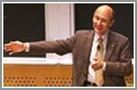

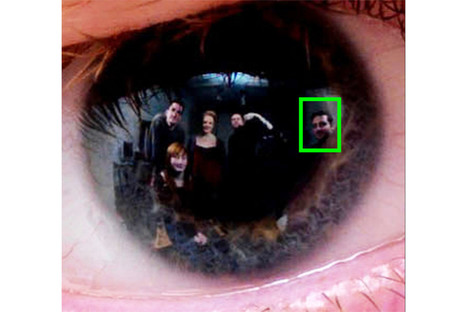
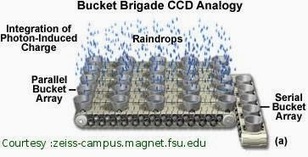



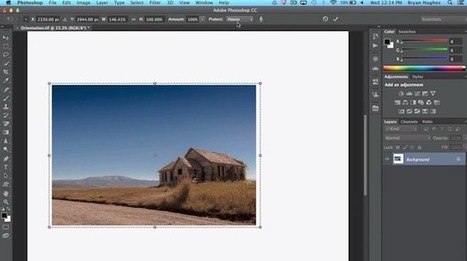

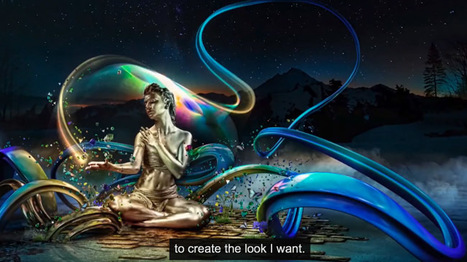

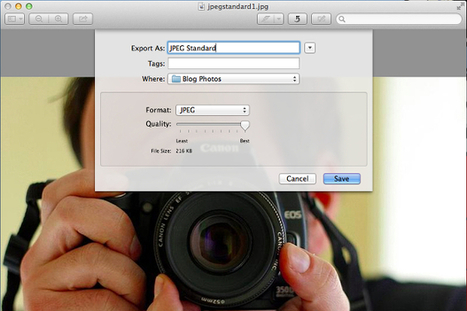

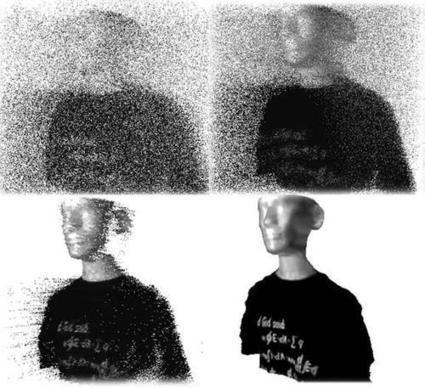




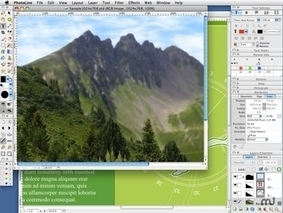





Processing programs differ from your own personal stand point. Like the color infrared one-click, post-processing method...simple to a T.