Like several of the Lytro camera's other features, all it requires is a little extra image processing to turn your living pictures into anaglyphs or stereo images.
Around this time in 2012, Lytro, creator of the world's first consumer light field camera, updated the desktop software that's necessary for processing the camera's living pictures. That update included Perspective Shift, enabling Lytro users to slightly change the point of view of a living picture by clicking and dragging it in any direction.
Lytro Desktop 3.1 for Mac and Windows and Lytro Mobile 1.2 for iOS, take that a step further. With a little extra processing, any living pictures that have been processed for Perspective Shift can now be viewed in 3D.
By using a new Presentation Mode you can connect your computer or iOS device to a 3D-capable TV over HDMI or Apple AirPlay. Using the software, your pictures can easily be converted and viewed in 3D.
While there are plenty of single-lens point-and-shoot cameras available that can create 3D images for viewing on 3D-capable TVs, they require multiple shots. Lytro claims this is the first camera that allows you to shoot a 3D image with a single exposure with one press of the shutter release.
The download is available at Lytro.com, and remember, it only works with images created with a Lytro camera.



 Your new post is loading...
Your new post is loading...
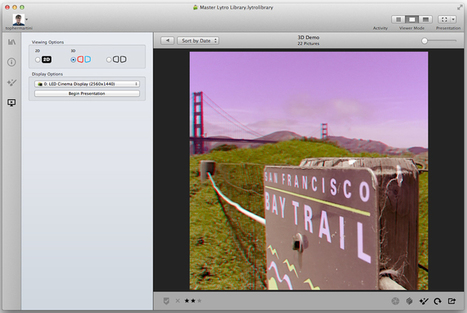

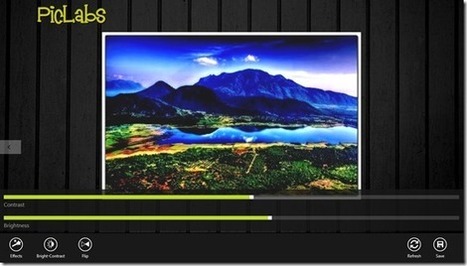

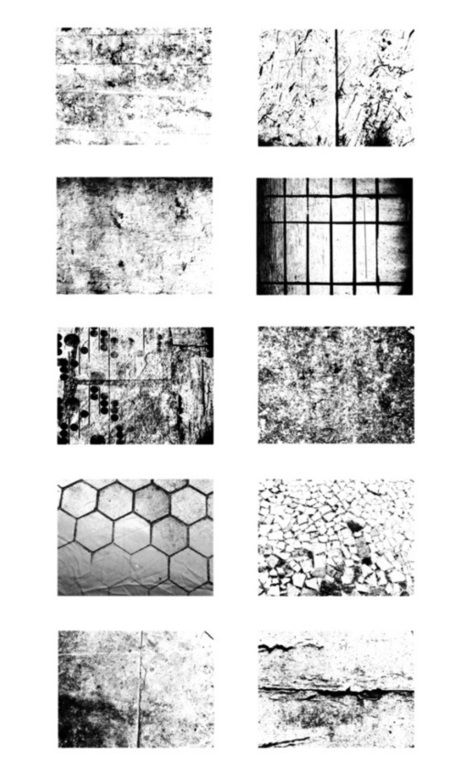
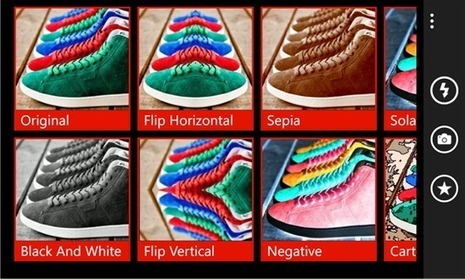
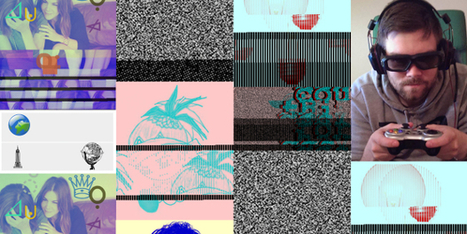




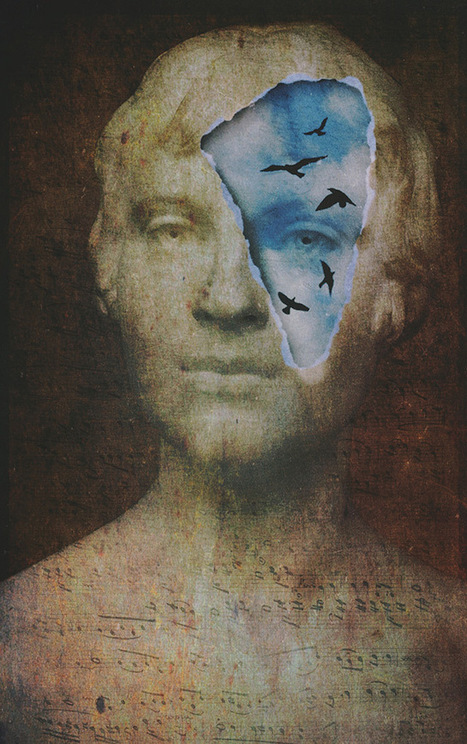
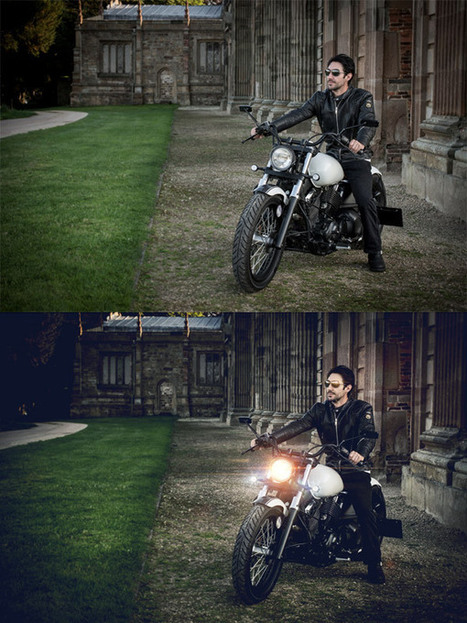

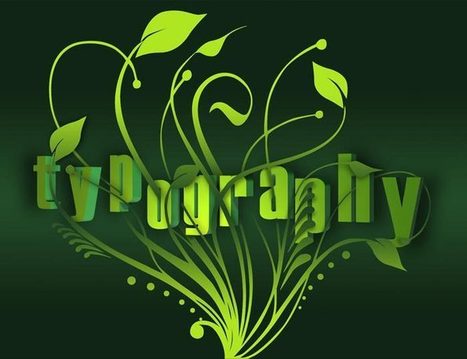
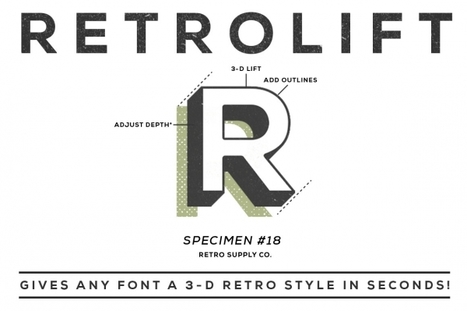

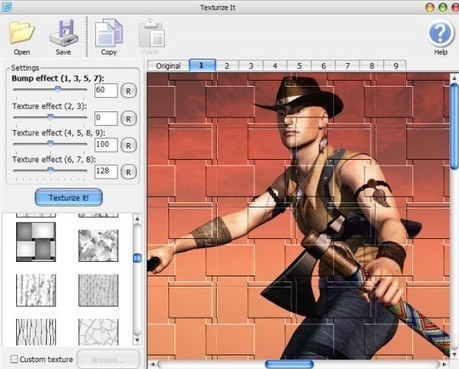













Lytro users now have a why of supporting 3D viewing. One of the updates was the Perspective Shift, letting users change the point of view only slightly. Why, Lytro has an advantage over the rest because supposedly, Lytro claims that this is the only and first camera that allows you to shoot in 3D with a single exposure.