There comes a point in every budding photographers life where iPhoto just doesn't cut it anymore. Sure, iPhoto is great for basic image editing and organising snapshot upon snapshot, but if you want more control over your images and wish to step your photography up a notch, then Aperture is the next logical step.
In this tutorial, I will show you how to import, organise and edit your image collection with Aperture, and merge your entire iPhoto library in just a few clicks.



 Your new post is loading...
Your new post is loading...


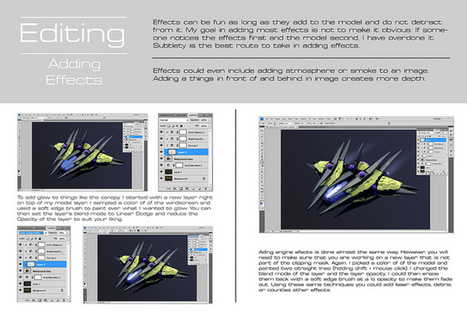



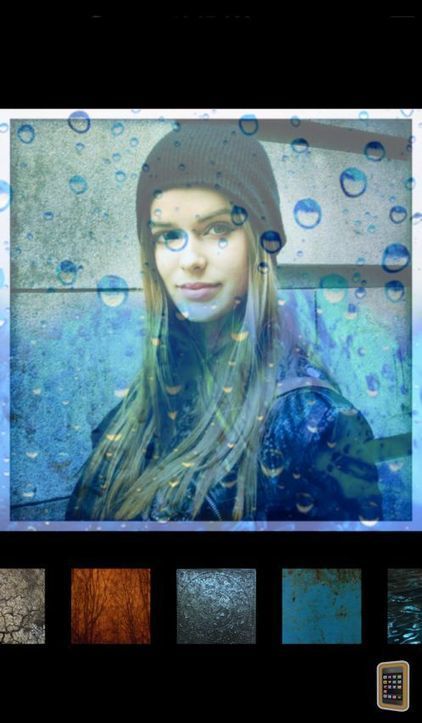
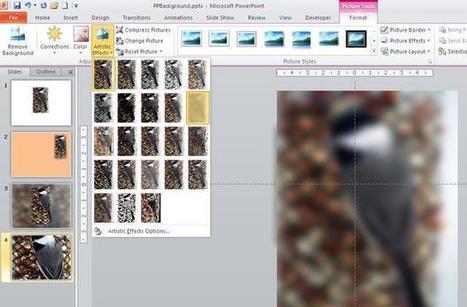






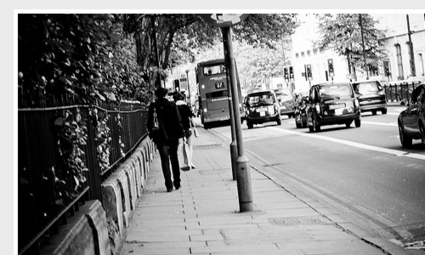
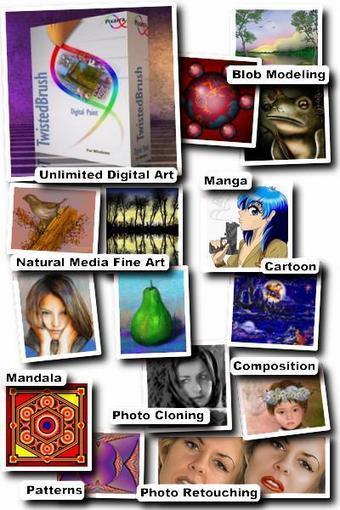


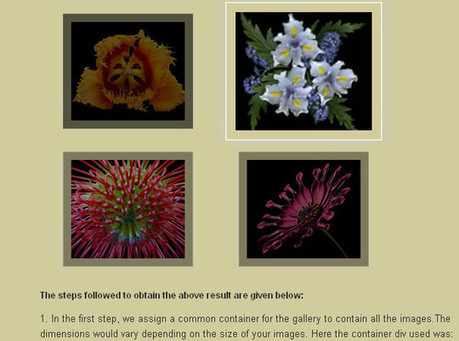





One of the few ways to organise, import and edit your images is by using Aperture. This app developed by Apple, has a non-destructive effect to each photo.