Adobe has done it again! Perspective Warp in Photoshop CC 14.2 allows you to change the perspective of objects in your images without much stretching or distortion.
Research and publish the best content.
Get Started for FREE
Sign up with Facebook Sign up with X
I don't have a Facebook or a X account
Already have an account: Login
 Your new post is loading... Your new post is loading...
 Your new post is loading... Your new post is loading...
No comment yet.
Sign up to comment

Kitty Fisher's curator insight,
September 5, 2013 10:36 AM
If you are not sold on Adobe's new deal for Photoshop...the alternatives are actually pretty awesome. |
|





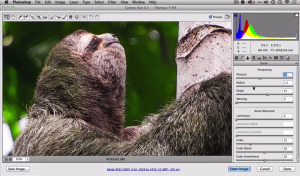

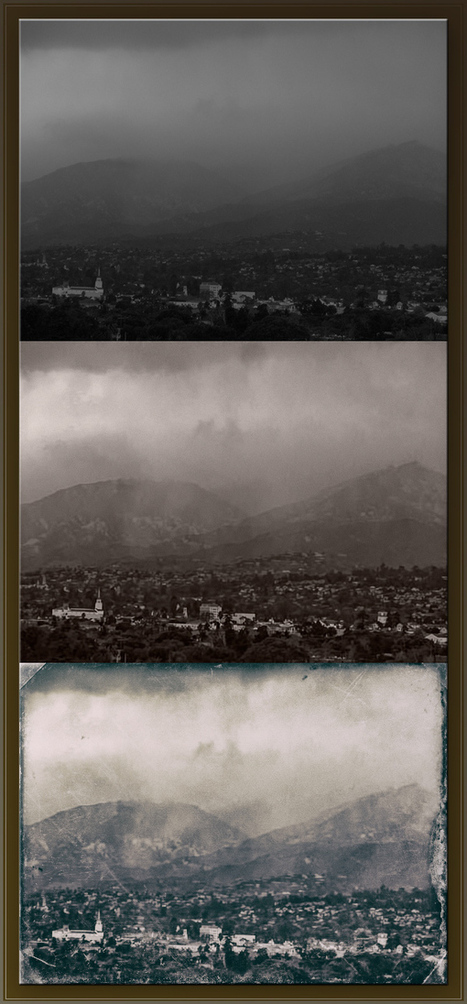


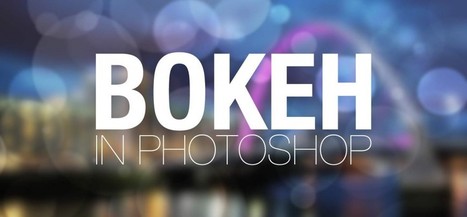



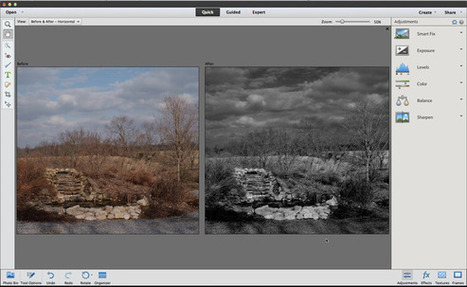




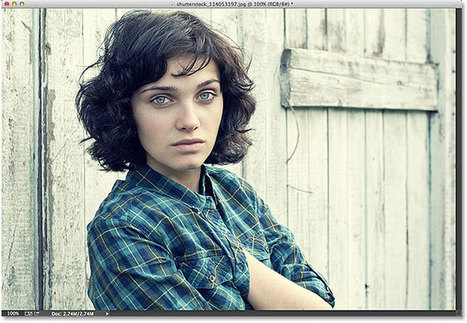






Yes! Having that one object in perspective, when originally you intended it to be but no such luck. Using the Perspective Warp this can be a dream turned into a reality.