You might be surprised what you don’t know about Photoshop Brushes. In this tutorial, we will cover the 10 most important things you must know about them. These tips cover several features including basic controls, keyboard shortcuts, brush settings, shape dynamics, scattering, turning images into brushes, and so much more.
You can quickly and easily change the Opacity of your brush, which will control the visibility of each brushstroke. If you reduce the Flow value you will be able to draw over the same area several times with one brushstroke and the used color will build up. If you want to use this build-up effect without even moving your brush then you can turn on the Airbrush option. You also have two controls in the Options bar to control the Opacity and the Size of your brush with Pressure sensitive drawing tablets.





 Your new post is loading...
Your new post is loading...

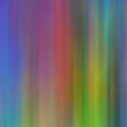
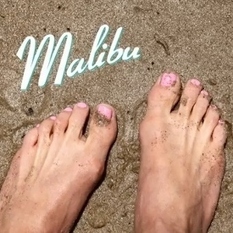







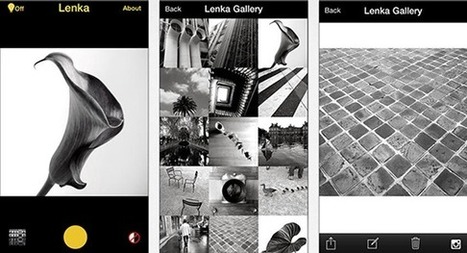

















I've never thought about knowing any top ten basics, when it comes to the Photoshop brushes. You just click and fumble around, deciding if you want that design or not. To help better serve the purpose that you need and want, this list helps immensely.