If you need to bring extra life to a photo then you’ll probably start by applying a few conventional adjustments and effects. Play around with the contrast, maybe adjust the colors, add a lens flare, whatever it might be. Reflet (from the creator of PhotoFiltre) takes a more drastic approach, animating your image with a rippling reflection effect. It’s not exactly subtle -- we’re reminded of those taste-free 1990′s home pages, packed with animated GIFs -- but can work well in some cases, and only takes a moment to try.
The success of your animation will be largely dependent on the source photo, so check your options carefully. We would start with a landscape shot, something like the sample we’ve added to this post, where adding a lake is going to make visual sense. Resize it to something small -- 640 pixels wide at a maximum, ideally less to keep the file size small -- and you’re ready to go.





 Your new post is loading...
Your new post is loading...

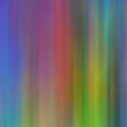
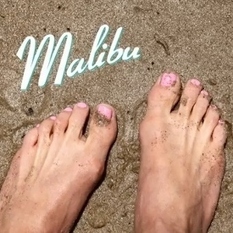







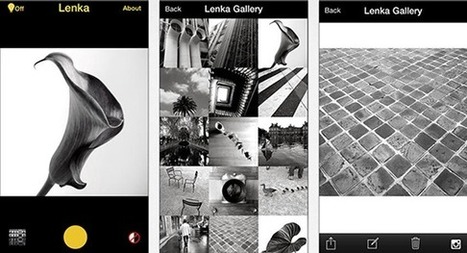

















Talk about bringing images to life. A rippling water effect can make your photo seem like something out of Harry Potter. But although it may be a big choppy, this could a be a perfect start to creating somewhat of a 3D personified, digital art.