Making your images load faster is extremely important for page load performance on your site. It makes your pages load faster, which makes for happier visitors, and better search engine performance for your site. Page load time is also a key factor in your bounce rate. Here are some tools I use commonly to reduce image size on my sites.
Macs and image editing go hand in hand.
The Shrink O matic, what I like about this softeware is it's very fast and easy to use. You can do things like a straight optimize, rotating and sixe adjustment. It also supports mass renaming. It's free as well.
But you have to be careful with quality settings, it can get bad very quickly and you may overwrite your originals.



 Your new post is loading...
Your new post is loading...






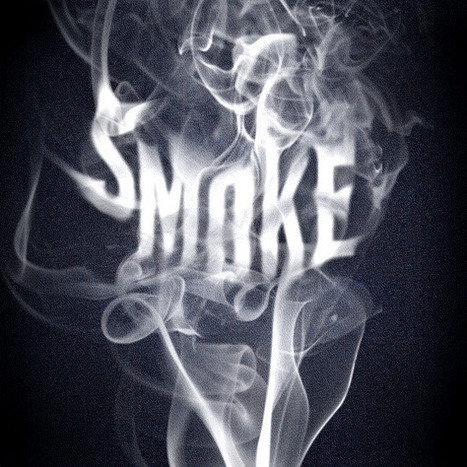

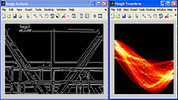
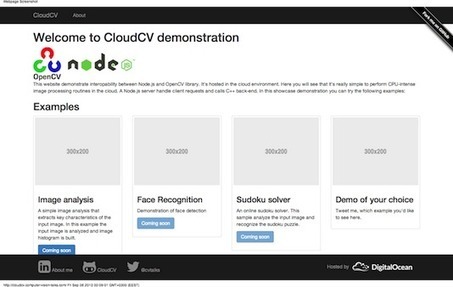

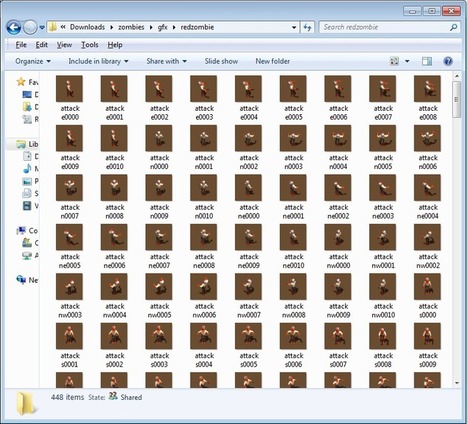

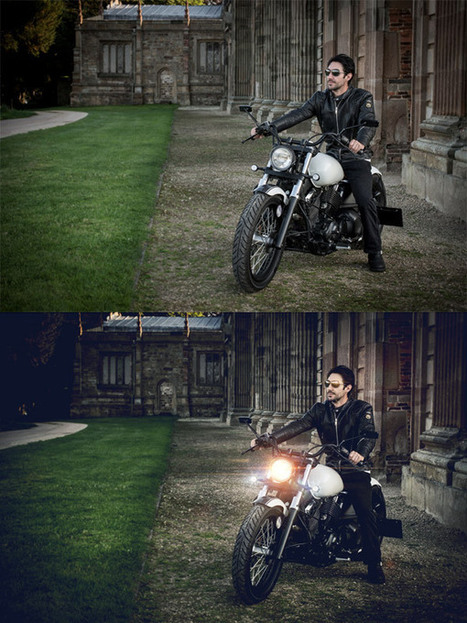


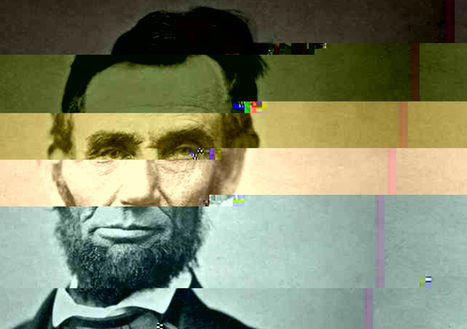


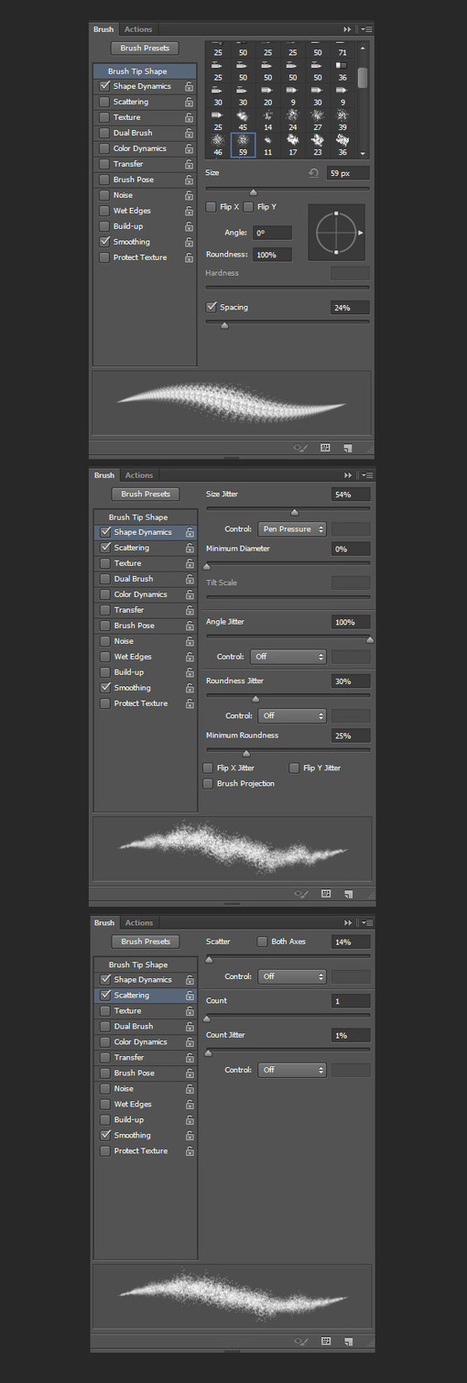
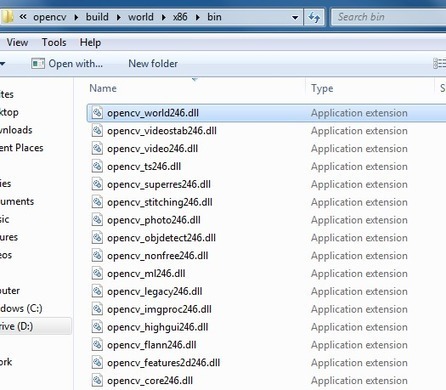



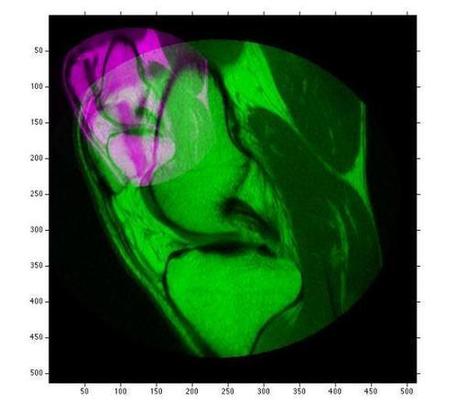





There are a handful more Free Image Optimization Tools on this set, and if you are like me...these come in handy. Quick. Sometimes you need to fine tune your iamges and other times, just having a program that runs a bit faster can save you a lot of time.