We have all seen it, images that have a mirror effect. Cell phones pictures, movie posters, and many other product advertising all utilize this trick. It’s actually a very simple task to learn… I’m going to teach you how to quickly mirror your image in Photoshop. Bring the image you want to mirror into Photoshop. You can use just about any version of the app to do this. The shot works best if the item is over a simple white or black backdrop (glossy is best).
Get Started for FREE
Sign up with Facebook Sign up with X
I don't have a Facebook or a X account

| Tags |
|---|
 Your new post is loading... Your new post is loading...
 Your new post is loading... Your new post is loading...
No comment yet.
Sign up to comment
Batch image processing in Photoshop is based on recording actions so you can apply them later to several images with just a few clicks, saving you a considerable amount of time if you have to deal with large number of images. Since there is just a huge number of ways in which you can use batch image processing in Photoshop, in this entry we will show you one simple example that you can use as your starting point to create other processes that suit your specific needs.
Kitty Fisher's insight:
With just a few clicks you'll be able to manage several images at a time. This how to guide will help you in your photoshop usage, learning which processes that work with your specific needs. PhotoRaw is a simple yet effective raw image viewer and converter for iOS. PhotoRAW is a universal iOS app which allows you to view and develop raw camera files by adjusting exposure, brightness and contrast, then export the processed file. Universal app works on all iOS devices. Transmits photos directly into Photoshop. Utilizes 16-bit processing. No limit on image size due to the virtual memory utilization.
Kitty Fisher's insight:
PhotoRAW does exactly what half of the name suggests. RAW. Using full resolution JPEG to transmit straight to photoshop. You can do normal editing but this will help you to keep the full image, and you can even use iTunes for file sharing. Restoring your family photos with photo editing software is fun, exciting and rewarding, especially if you use these five tips to increase your success. Use the Clone Tool New in store, Indulged is a feature rich Flickr app for Lumia WP8 smartphones powered by the Nokia Imaging SDK. The app includes nearly all of the basic features of Flickr, plus a powerful photo editor with more than 20 filters and effects.
Indulged Flickr app Features: Powerful photo editor with more than 20 filters and effects Via Thomas Kalhauge
From
prmac
Lightricks Releases Facetune for iPad: Chosen #1 Best New App by Apple prMac (press release) Users can now apply unique photo textures and localized filters, meaning that each filter effect (lighting, paper and textures) can now be applied in full,... Made with #XnSketch @xnview editing abilities that can help students examine an image for desired effects http://t.co/qLGKZuqHzz
Kitty Fisher's insight:
This magnificently made effect with XnSketch...you feel a bit envious because you wish you had created it. But none the less try out XnSketch and figure out your own talents.
|
As we’ll see, the Radial Filter even lets us add multiple vignettes at the same time so we can darken some areas of the image while brightening and enhancing others! And, we’ll create the entire effect non-destructively using Smart Objects and Smart Filters so our original image remains completely unharmed. Photoshop CC (Creative Cloud) brings with it lots of exciting new features, including the brand new Camera Raw Filter that lets us apply any or all of Camera Raw’s powerful image editing abilities as a filter to any layer we want in our Photoshop document! What’s more, Camera Raw (and the Camera Raw Filter) in Photoshop CC includes new features of its own, like the amazing Radial Filter.
Kitty Fisher's insight:
The radical filter can add a harsh, vignette filter. Which will bring out if your model has blue or green eyes, it can even make it seem like a Hunger Games environment with it's bluish/gray cast. If you want dramatic, this will give you the result you would want.
|




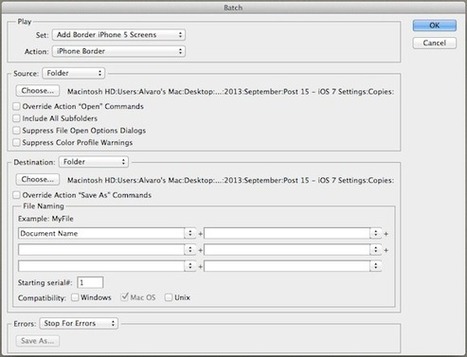


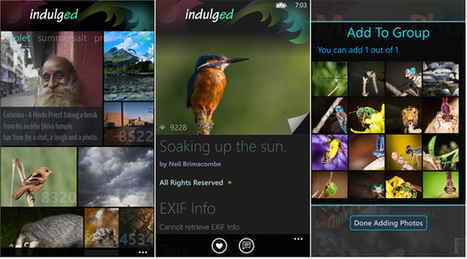







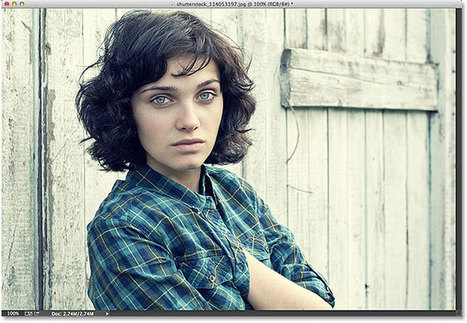
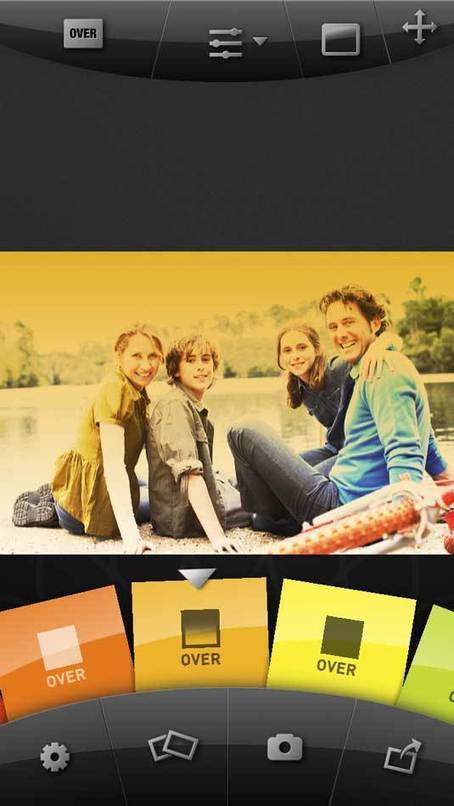


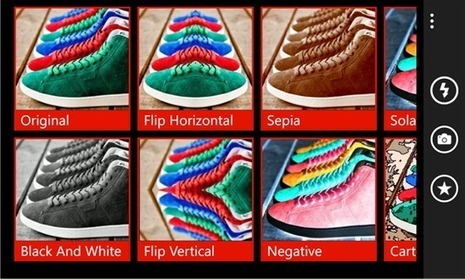












The mirroring effect, which movie posters are known for. When shoes are involved this is a girls fantasy, or a magazine spread waiting to happen.