Until then, in order to produce an image with a high dynamic range of light, you have to work with the sensors available to you and create your own post-processing magic.
Get Started for FREE
Sign up with Facebook Sign up with X
I don't have a Facebook or a X account

| Tags |
|---|
 Your new post is loading... Your new post is loading...
 Your new post is loading... Your new post is loading...
No comment yet.
Sign up to comment
From
weeder
Lately there's been a bad trend in photography: photographers stealing or buying images, to make their portfolios look better. As photographers we must keep growing and learning. If we do not incorporate different styles of photography in to our workflow, our portfolios become stagnant and people will lose interest.
Kitty Fisher's insight:
This may not be filters or even a different for of image editing. But adding new improved ideas to your workflow is just as good. Ideally you want to build your confidence back up in these troubled times where stealing photos seems to have become a past time. A few weeks ago, I came across this video by Joe Fellows explaining how to create “parallax” effects on photos using a combination of Photoshop and After Effects.
Kitty Fisher's insight:
Animating images with the CSS Keyframe is an efficient way of bringing to life those 2 second video gifs that have you staring at the image for minutes at a time. What's great about this tutorial is it teaches you that you can select a small fraction of the picture instead of transforming the entire still to become animated.
From
weeder
Google wants to give all Android users (or at least those running Android 4.4 and up) the opportunity to use a camera app designed by the same people who made the operating system, and so the company has decided to release a standalone ‘Google Camera’ app packed with a few features that will make it a very tempting download at the price of “on the house.”
Kitty Fisher's insight:
Improvements on the panorama function and the lens blur that simulates a Lytro like control feel. How cool is that. So if you are taking a portrait with too much noise in the background, that depth of field "lens blur" will come in handy. Last May, we took a look at Mextures and found it to be one of the best filter apps for adding subtle effects and layered textures to your photos.
Kitty Fisher's insight:
Remember Mextures, well since it was named one of the best filter apps the app now has gone under and come up with new and improve functions. Everything for editing, new formulas to sharing have been updated. Even better you don't have to send your images to a third party app for any sort of adjustment.
From
weeder
One of the issues talented photographer and retoucher Michael Woloszynowicz often runs into when he's taking portraits is mismatched skin tones.
Kitty Fisher's insight:
How do you get that undeniable perfect skin tone? In this tutorial you'll find that correcting these particular hue and saturation can be a quick process.
|
Filters In this clip from 'Gavin Hoey' you'll learn how to use a Polariser, Neutral Density and Infrared Filter. Gavin po... - English (United Kingdom)
Kitty Fisher's insight:
Filters are apart of our daily lives, that is with using Instagram and various photo editors. However, taking a step back and using a DSLR, Gavin Hoey will teach you how to use a variety of filters that can give you a whole new view on the world.
From
weeder
In this tutorial, you'll learn why they look deformed and how you can properly create text along a curve without deforming the letters. In this tutorial, you’ll learn why they look deformed and how you can properly create text along a curve without deforming the letters.
Read more at http://www.photoshoptutorials.ws/photoshop-tutorials/basics/quick-tip-correct-create-curved-text/#S6hOUSBUY152bCRj.99
Kitty Fisher's insight:
A tutorial to correct how that text comes out looking bunched together and uneven. Making sure that banner that's curved looks aligned and good is what matters.
|












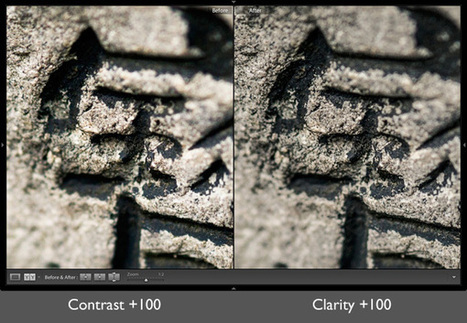

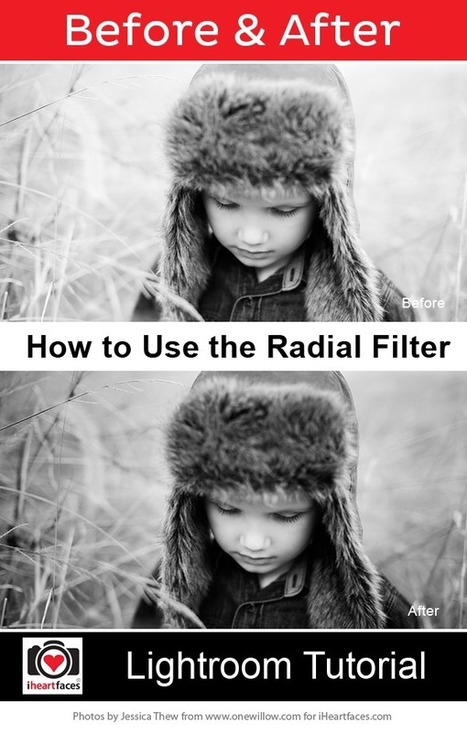

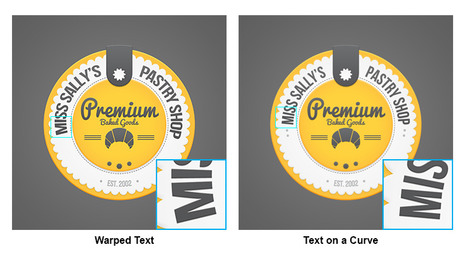
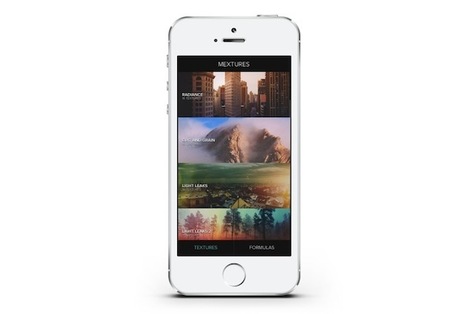


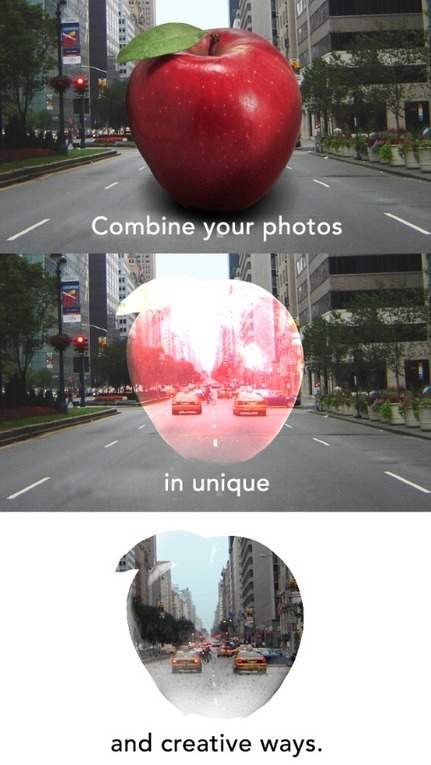





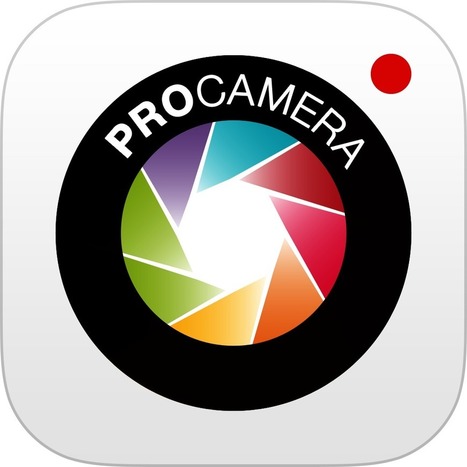





The cleaner alternative for HDR programs, happens to be the Luminosity Masks that hand over quality instead of quantity. By messing with the range of lighting, without destroying the natural magic that a certain time of day can give us.